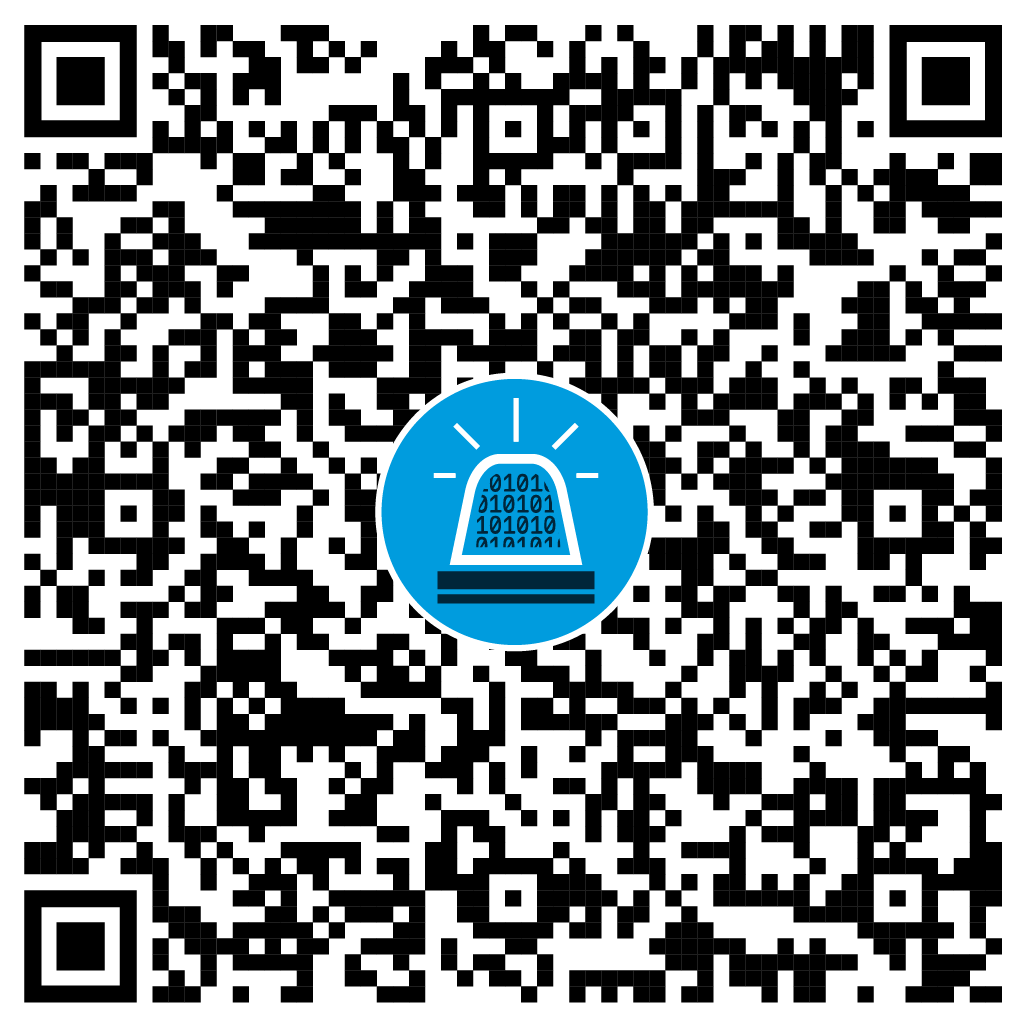In an increasingly digital world where the security of corporate data is a top priority, every organization faces the challenge of protecting sensitive information from cyber threats. We are all familiar with the dilemma of having to remember long and complex passwords.
On average, every internet user manages around 100 of them. This leads us to use easy-to-remember passwords and/or use them for more than one account. If an attacker obtains an employee’s password, there is a risk that they can use the same password to log in to other accounts in the company. It is therefore crucial that employees are conscious of how they manage their access data in order to ensure the security of sensitive company information. A key tool that can help companies do this is the password manager.
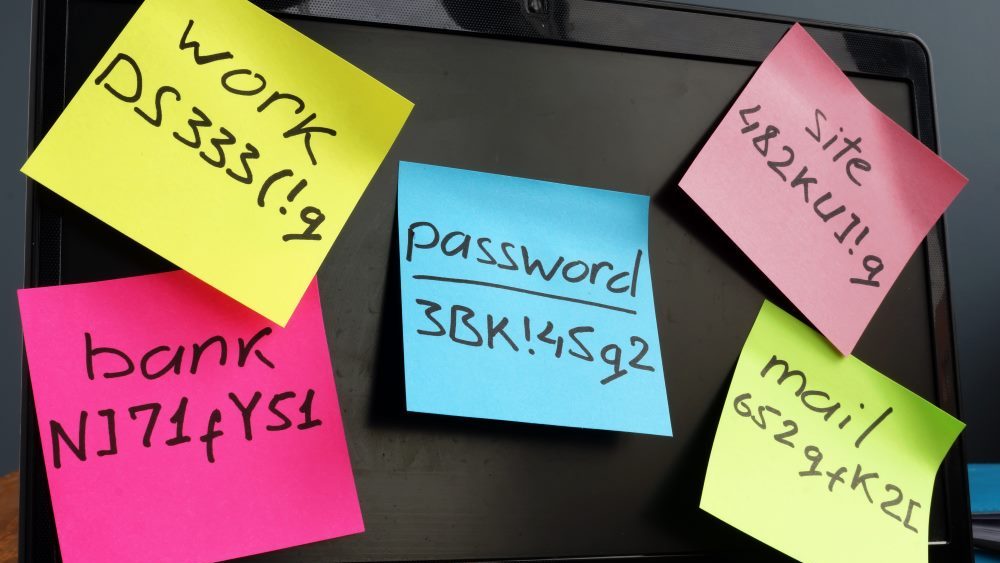
Table of contents
What Is a Password Manager?
A password manager acts like a digital safe in which all passwords are stored securely. Similar to a physical safe, the use of a password manager requires an access code – the so-called master password. This reduces the number of passwords to be remembered to just one. The choice of this master password requires careful consideration. To avoid common mistakes when choosing the optimal master password, we recommend reading our article “Passwords: Common Mistakes, Best Practices & Tips”.
Important Functions and Features of Password Managers
The market for password managers is extremely diverse, with most providers advertising impressive features and functions. In the rest of the blog post, we will list the essential functions that a password manager should definitely offer, as well as additional features that are intended to make everyday use and handling easier.
Strong Encryption
Robust encryption ensures that even in the event of a hacker attack, no unauthorized access to the data is possible. The industry-recognized standard for this encryption is AES 256-bit.
Passwortgenerator
The password manager should have a password generator to create complex and random passwords. The length should be adjustable, as should the selection of different symbols, numbers and characters. This makes it more difficult for potential attackers to decrypt the password using a brute-force attack.
Remote Logout
An additional security measure is the option to remotely log out of online accounts. This ensures that all logged-in users are logged out, the browser history and cookies are deleted, and all open tabs are closed. This is particularly useful if you want to log out of a device that is not physically in front of you.
Trustworthy Provider
When choosing a suitable password manager, the provider should also be taken into consideration. The provider’s reputation in terms of security is of particular importance. This means that regular external security audits are carried out to ensure a successful security record. This includes keeping the software up to date through continuous software updates.
Browser Extension
The option to use a browser extension is a feature that improves user-friendliness. These extensions not only enable the automatic entry of usernames and passwords on websites, but also offer the option of generating new passwords on unknown websites and automatically transferring them to the password manager as new entries.
Cross-Platform Use
The password manager should be usable on different platforms and devices. It is particularly advantageous if the password manager is compatible with different operating systems. This avoids the user being forced to search for a new password manager if they need to switch to a different operating system. It is important to note that most cross-platform password managers are cloud-based.
The Future of Password Security
Password managers are a good option, if not the best, when it comes to ensuring the security of passwords and company data. Nevertheless, it should not be forgotten that even first-class password managers have certain limitations. Especially with regard to the master password. If this password is compromised, all stored passwords could fall into the hands of attackers. It is therefore very important to protect user accounts with an additional factor such as Face ID or a One-Time Password (OTP).
To identify more complex vulnerabilities and attack vectors, we recommend a detailed penetration test by our experts. Awareness training on how to handle passwords provided by the Cyber Security Academy can help to ensure that passwords are secure in the long term. We are happy to help with these and all other cybersecurity topics. We look forward to hearing from you: